I bought my MacBook Pro back in 2009. It was a Mid-2009 (2nd generation) version with a Core 2 Duo with the basic 2GB of memory and 250GB hard disk drive. I chose Mac because of many reasons; here are some of them, ordered by what I thought most important first:
- Solid construction: The unibody construction was a huge factor. The size was quite slim and easily portable. The aluminum exterior felt solid. Since getting the laptop, I’ve only dropped it once. The hard drive died as a result (expected); was not a big deal to replace it.
- Battery Life: The battery life exceeded the average of other laptops of comparable performance and price. I didn’t end up using the advertised 7 hours most of the time but 3-5 hours was good enough for me.
- Compatibility with Unix/Linux: The Mac operating system is based on Unix. As a computer science student, being able to easily compile and run *nix programs, navigate around in the Terminal, and connect to remote *nix servers was a definite plus.
- Compatibility with Windows: This doesn’t seem to be well known, but Mac easily allows you dual-boot into Windows with its Bootcamp software to run any Windows programs natively. I also used VirtualBox to setup a virtual machine running Windows for the programs that don’t need native performance or external inputs.
- Plug and play with projectors/monitors: From using an external monitor at home, to plugging into monitors and projectors at school and places I volunteer, it had to be good to go without much hassle. For the most part, Mac OS X delivered this although I still prefer the more detailed options available back with Snow Leopard and Lion.

The MacBook Pro is an awesome work horse, able to do pretty much do everything I threw at it: homework, programming various things, projecting, editing photos and videos. It has been my primary computer for the past 4.5 years, and having replaced the battery last year I think it could probably last for another couple of years. I’ve slowly upgraded the hardware to max out 8GB of memory and settled with a Seagate 750GB Momentus XT Solid State Hybrid Drive, which fit the bill of having a large storage space while having slightly better performance with the flash cache.
I had hoped that Apple would be producing this line of MacBook Pros for a bit longer so that when my current one dies, I’d be able to replace it with another. However, after surfing the Apple Store recently, I realized that my presumption may not hold true much longer. There’s only one model of the 2nd generation MacBook Pro left and it hasn’t been updated since 2012. The rest of the MacBook Pro lineup consists of retina display models.
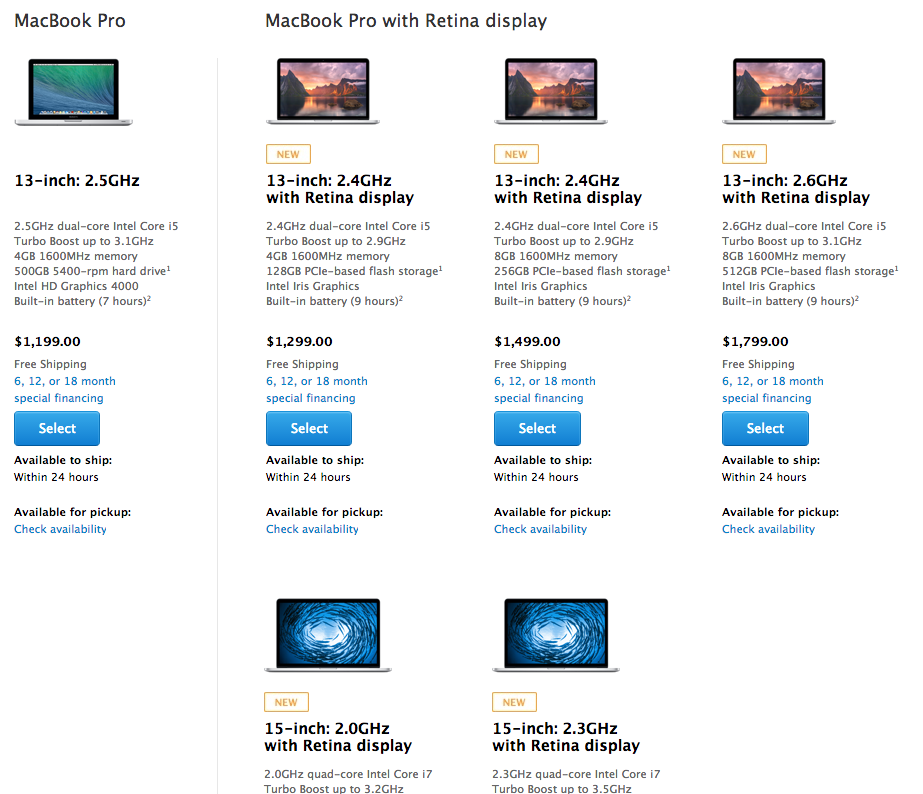
MacBook “Pro” with Retina Display
I wouldn’t really call the new MacBooks “Pro”. In my opinion, the current Retina MacBook Pros should just be called “MacBook with Retina Display”.
- No network port: How am I supposed to setup a router or debug network issues if I have to have Wi-Fi first? Also, for transfers, a cabled connection is a lot more reliable and, for most access points, faster than Wi-Fi.
- No optical disk drive: How am I supposed to read/write CDs and DVDs with installation media to setup older computers? How am I supposed to play DVDs? — a lot of educational media is still on DVDs, if not tape!
- No user upgradable parts: There’s no way to replace a stick of memory if one has gone bad. There’s no way to upgrade your memory if you need more. There’s no way to buy a larger hard drive if you run out of space. You have to consider how much memory and space you’ll need up front, and pay Apple’s premium for that specific configuration.
- No infrared sensor: I use the infrared sensor with the Apple Remote for a quick remote when giving presentations. The Apple remote is a lot cheaper, smaller and convenient than other remotes out there, for small-scale presentations.
Yes, I realize that down the road (even currently) probably people don’t need a network port, optical disk drive, or upgradable parts, but those people are probably not “Pro” users. That is exactly the reason why I think the current Retina MacBook Pro should be renamed as “MacBook”, and that the MacBook Pro lineup continue to be refreshed.
A real Macbook Pro
What I would consider a real MacBook Pro would be one with the 2nd generation hardware (retaining the ethernet port and optical disk drive) updated with an Intel Haswell processor and retina display. Now that would be something I would find worth buying. Basically, if Apple took the old MacBook Pro line and refreshed it with a new processor and a retina display, that would be the perfect computer for me, and I’m sure I wouldn’t be the only one buying it.


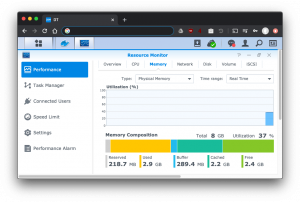
I share your analysis of the latest developments in Apple’s “pro” line of MacBooks. As laptops sales dramatically drop worldwide one needn’t look into a crystal ball to predict the fate of MacBoooks which is clearly regression or even extinction.
Computers were formerly known as terminals, although the rise of the personal computer emancipated them from that status. With every new generation of MacBook Pro being marketed as the best thing since sliced bread, it’s easy to buy into the dogmatic myth of a progressive vision as personified by Steve Jobs. However, non-upgradable ram and storage, along with the disappearance of such a crucial feature as an ethernet port — as you point out — and sure enough of any port at all in a couple of years, all point to a backward evolution. Chromebooks are paving the way. I have been true to Apple since 1996 yet lately I am considering switching to Linux.